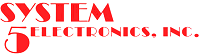Go!Control – Trouble or Alert

If you have a security system that uses a Go!Control control panel, follow the steps below.

STEP 1: If the system is not ready to arm, there may be a Trouble or an Alert. To see a list of troubles, you will need to complete the following steps.

STEP 2:First, press Security.

STEP 3: Press Status OR the Trouble Alert box.
STEP 4: The screen will display a list of alerts with the time that they occurred, and also the time that they were acknowledged.
STEP 5: If your panel displays any of the following error messages, follow the steps listed beneath each. If your screen displays a zone or sensor number, refer to your zone list on your Schedule of Protection to find out which of sensor and its location.
- Tamper sensor:
- Visually inspect the sensor and ensure that the cover is secure. You may need to remove the cover and reset it.
- Loss of Sensor Supervision:
- Please call Technical Support for assistance.
- Phone or communication failure:
- Please further assistance, please call Tech Support, (404) 756-0376. To reach an on-call tech after business hours, call (404) 925-6934.