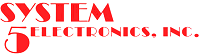Go!Control – Add User Code

If you have a security system that uses a Go!Control control panel, follow the steps below to add a new user code.

STEP 1: Begin by pressing the HOME button.

STEP 2: First, press Security.

STEP 3: Next, press Menu.

STEP 4: Press Toolbox.

STEP 5: Finally, press User Codes.

STEP 6: Enter your master code.

STEP 7: Select the user number that you would like to add (2–7). Then press Add User.

STEP 8: Choose a new four-digit code and enter it into the provided field. Press OK.

STEP 9: Enter your new code again. Press OK.