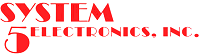Go!Control – Power Loss

If you have a security system that uses a Go!Control control panel, follow the steps below.

STEP 1: If your system is displaying an electrical plug symbol with a red X over it and your home has power, you will need to complete the following steps.
STEP 2: Find the outlet the panel is plugged into and ensure that it is still plugged in.
STEP 3: If your system is still plugged in, check to see if the outlet is working. To test your outlet, unplug your system.
STEP 4: If power is restored to your system, the red X will disappear and only the white electrical plug symbol will remain in the upper, right-hand corner of your display screen.
STEP 5: If power is restored to your system, the panel will automatically recharge the back-up battery.
STEP 6: Please call Technical Support for further assistance, (404) 756-0376. To reach an on-call tech after business hours, call (404) 925-6934.