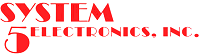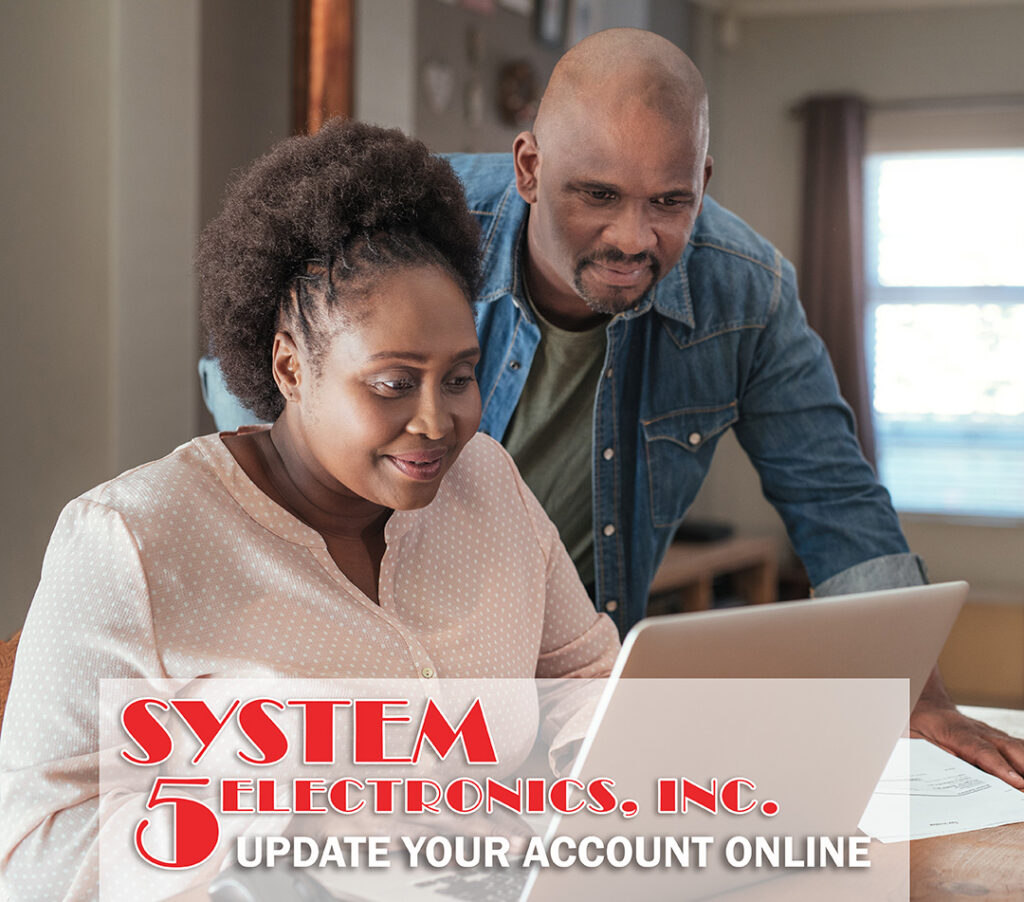System 5 Electronics
now accepts payments via Zelle®
System 5 Electronics has worked with Zelle® to create a fast and free1 way to make payments with the people you know and trust. Hundreds of banks and credit unions of all sizes across the U.S. currently offer Zelle® in their banking apps or online banking. By participating in the Zelle Network®, financial institutions are able to offer Zelle® directly to their customers, giving them a fast, safe and easy way to send and receive money in minutes.
When using Zelle®, at least one side of the transaction (sender or receiver) must have access to Zelle® through their bank or credit union.
If your bank or credit union offers Zelle® – You can send money to almost anyone you know and trust with a bank account in the U.S.
If your bank or credit union does NOT offer Zelle® – The person you want to send money to, or receive money from, must have access to C through their bank or credit union.
Setting up Payments is easy as 1, 2, 3
STEP 1: Download the Zelle® app
Find Zelle® in your mobile banking app or at the bank’s website. If you already have your banking app on your phone, there’s no download necessary. If your bank or credit union doesn’t offer Zelle yet, just download the Zelle app to get started.
STEP 2: Select System 5 Electronics
Once you enroll, follow the instructions from Zelle® to establish System 5 as a recipient by using our email address: payments@sys-5.com
STEP 3: Choose the amount to send
Enter the amount of your bill to send. In the message portion, please include the Bill Payer ID number on your invoice along with your address. Once sent, System 5 will receive your payment, typically in minutes and you are done.
IMPORTANT WHEN SENDING PAYMENT:
In the message portion, please include the Bill Payer ID number on your invoice along with your address so that your account can be credited.